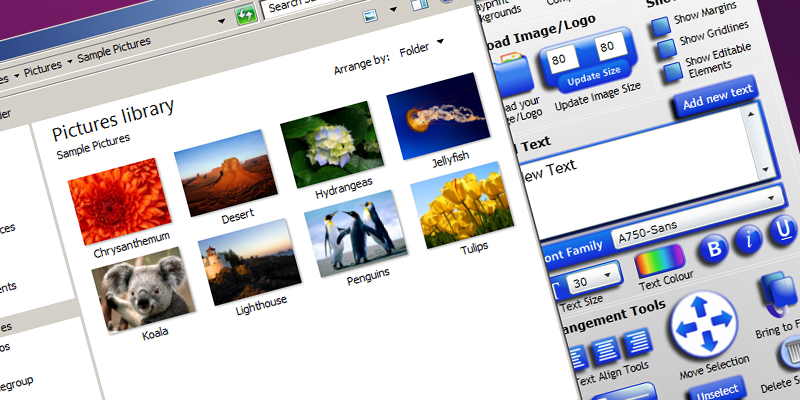It’s easy to Order Business Cards Online, but have you given the design serious thought? Business Cards with a poor design or sloppy format can be detrimental. A Business Card riddled with mistakes or looking unprofessional will give your company a bad image. Below are 3 simple tips to remember when designing Business Cards Online.
Font: Use a simple, readable font. Garish script and novelty fonts can make your company look cheap. Try and stick to two fonts, one for the heading and one for the basic text. Helvetica, Arial, and Caslon are three examples of fonts that are easy on the eye.
Overall Design: Remember not everything can “stand out”, so choose the things you want to highlight and do this. Using a bold font or colour change helps highlight text along with font size. Do not be afraid to use white space, it draws the eye to the important bits of the card. Do not overload the design or make the card cluttered.
Colours: Using subtle colours can enhance a design and make it easy to read and understand. However using lots of different bright colours can make a business card appear childish. Think about the colours you use and what they represent. Tests show that colours evoke different emotions in people. Red for example represents Danger and Blue can represent calm.
The easiest way to achieve a clean, professional design that makes a good impression is to choose one of our many ready-made templates. In fact we have so many high quality and distinctive designs to choose from they will look more like custom made business cards – view our designs for business cards online here.